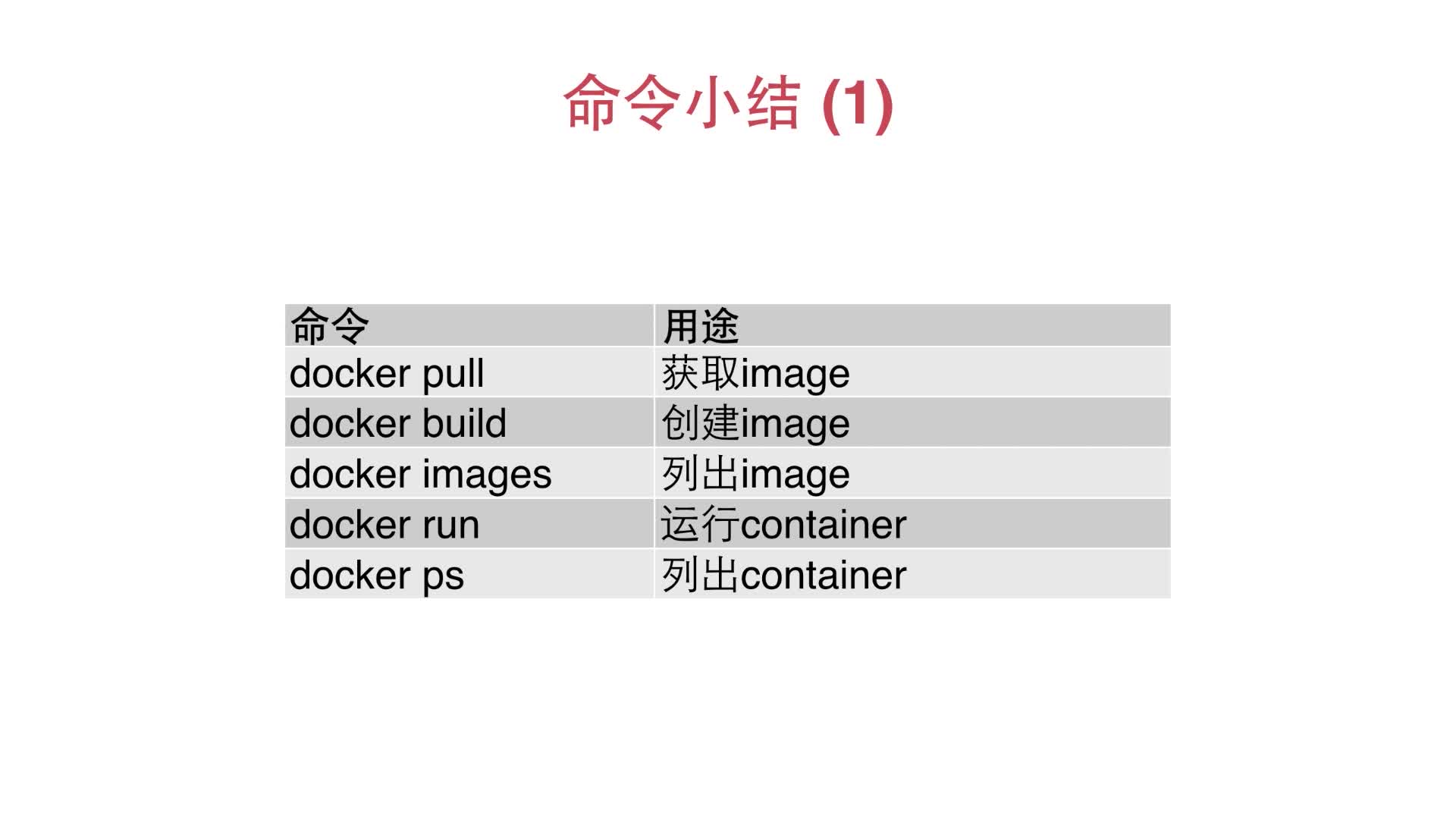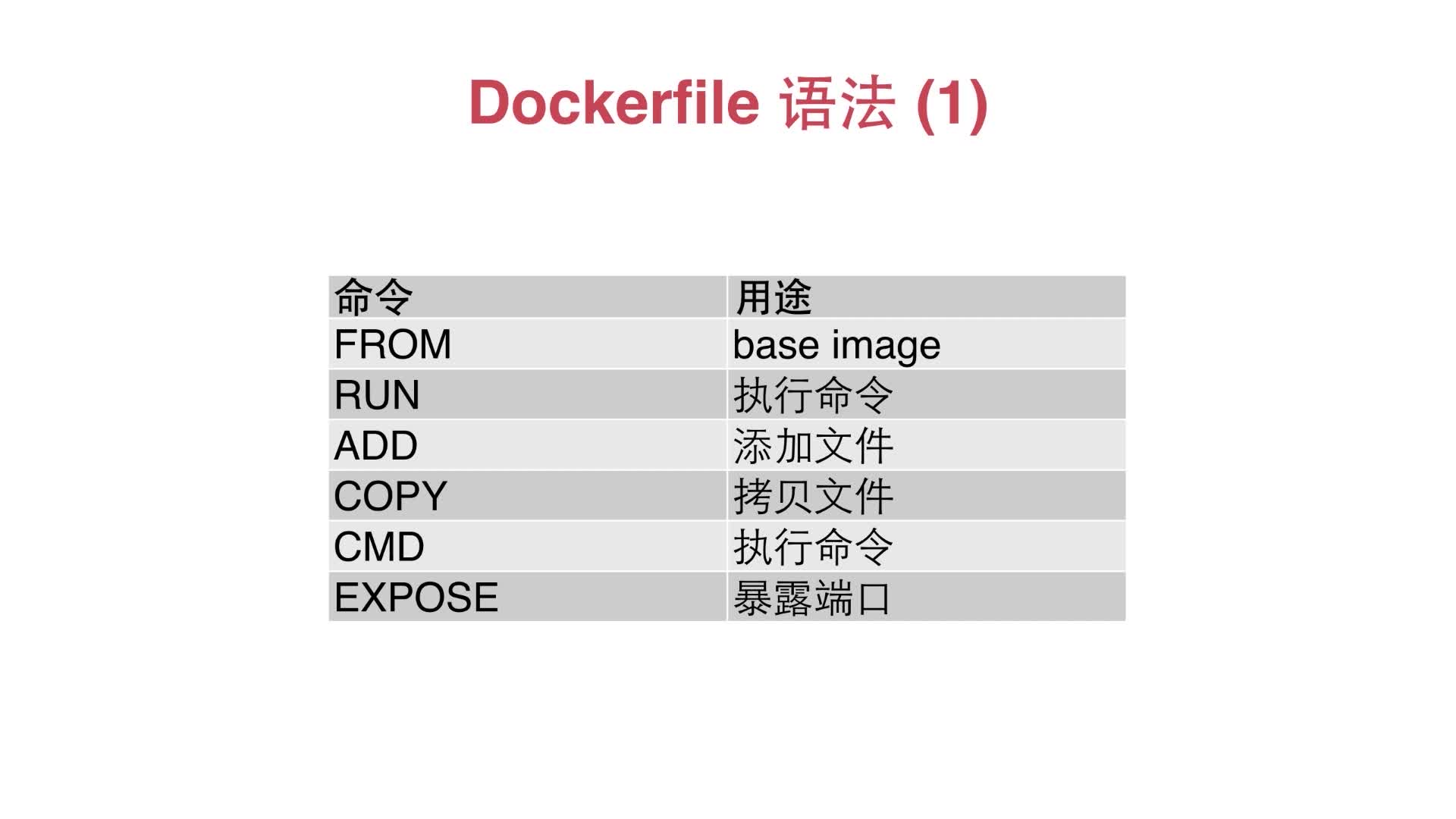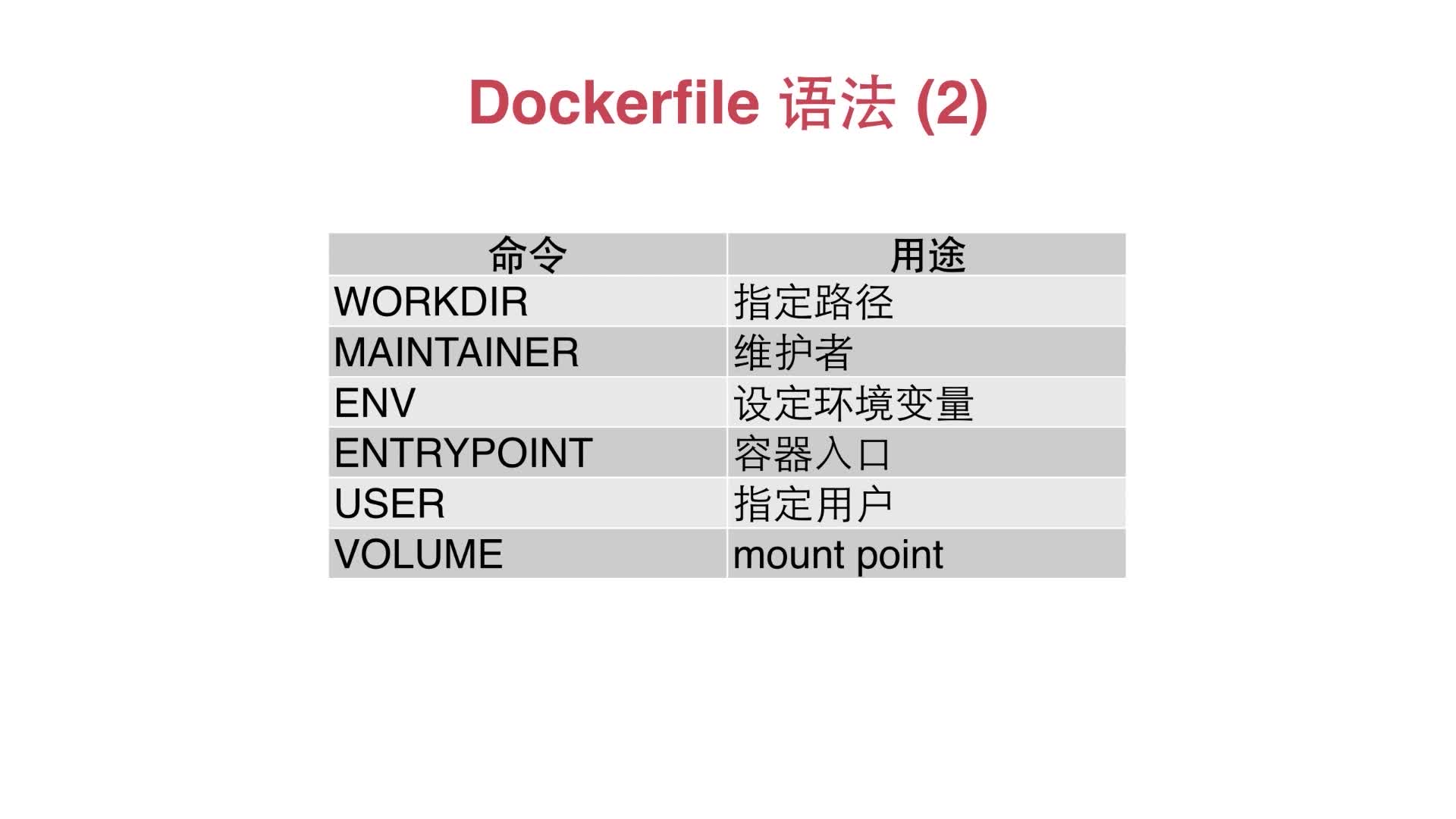200 200 OK 请求成功
300 301 Moved Permanently 资源(网页等)被永久转移到其它URL
400 400 Bad Request
500 500 Internal Server Error 内部服务器错误
参考:https://www.runoob.com/http/http-status-codes.html
1 2 3 4 5 6 7 8 9 10 11 12 13 14 15 16 17 18 19 20 21 22 23 24 25 26 27 28 29 30 31 32 33 34 35 36 37 38 39 40 41 42 43 44 45 46 47 48 49 50 51 52 53 54 55 56 57 58 100 "continue" 101 "switching protocols" 102 "processing" 200 "ok" 201 "created" 202 "accepted" 203 "non-authoritative information" 204 "no content" 205 "reset content" 206 "partial content" 207 "multi-status" 208 "already reported" 226 "im used" 300 "multiple choices" 301 "moved permanently" 302 "found" 303 "see other" 304 "not modified" 305 "use proxy" 307 "temporary redirect" 308 "permanent redirect" 400 "bad request" 401 "unauthorized" 402 "payment required" 403 "forbidden" 404 "not found" 405 "method not allowed" 406 "not acceptable" 407 "proxy authentication required" 408 "request timeout" 409 "conflict" 410 "gone" 411 "length required" 412 "precondition failed" 413 "payload too large" 414 "uri too long" 415 "unsupported media type" 416 "range not satisfiable" 417 "expectation failed" 418 "I'm a teapot" 422 "unprocessable entity" 423 "locked" 424 "failed dependency" 426 "upgrade required" 428 "precondition required" 429 "too many requests" 431 "request header fields too large" 500 "internal server error" 501 "not implemented" 502 "bad gateway" 503 "service unavailable" 504 "gateway timeout" 505 "http version not supported" 506 "variant also negotiates" 507 "insufficient storage" 508 "loop detected" 510 "not extended" 511 "network authentication required"
参考:https://koa.bootcss.com/#response