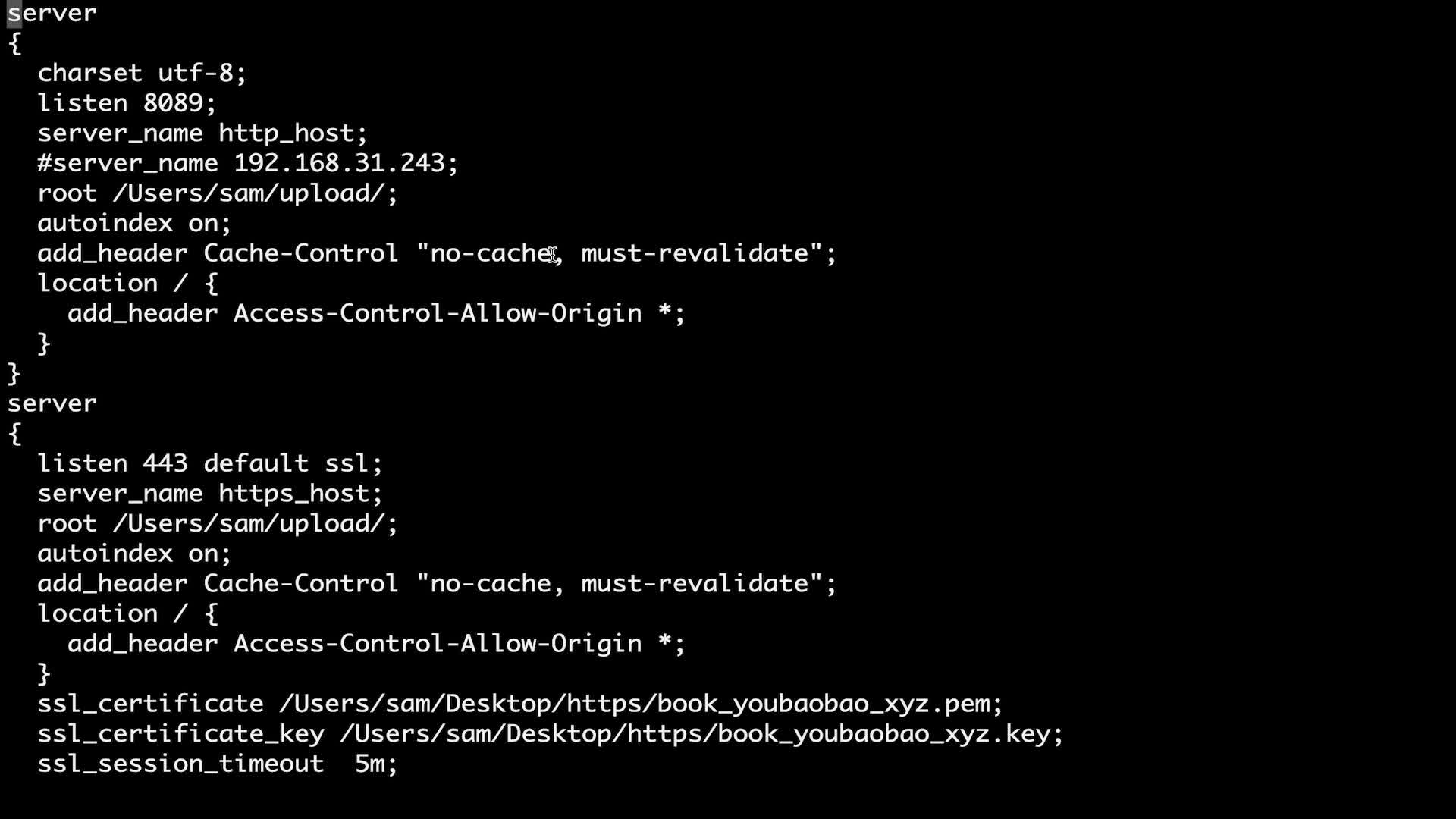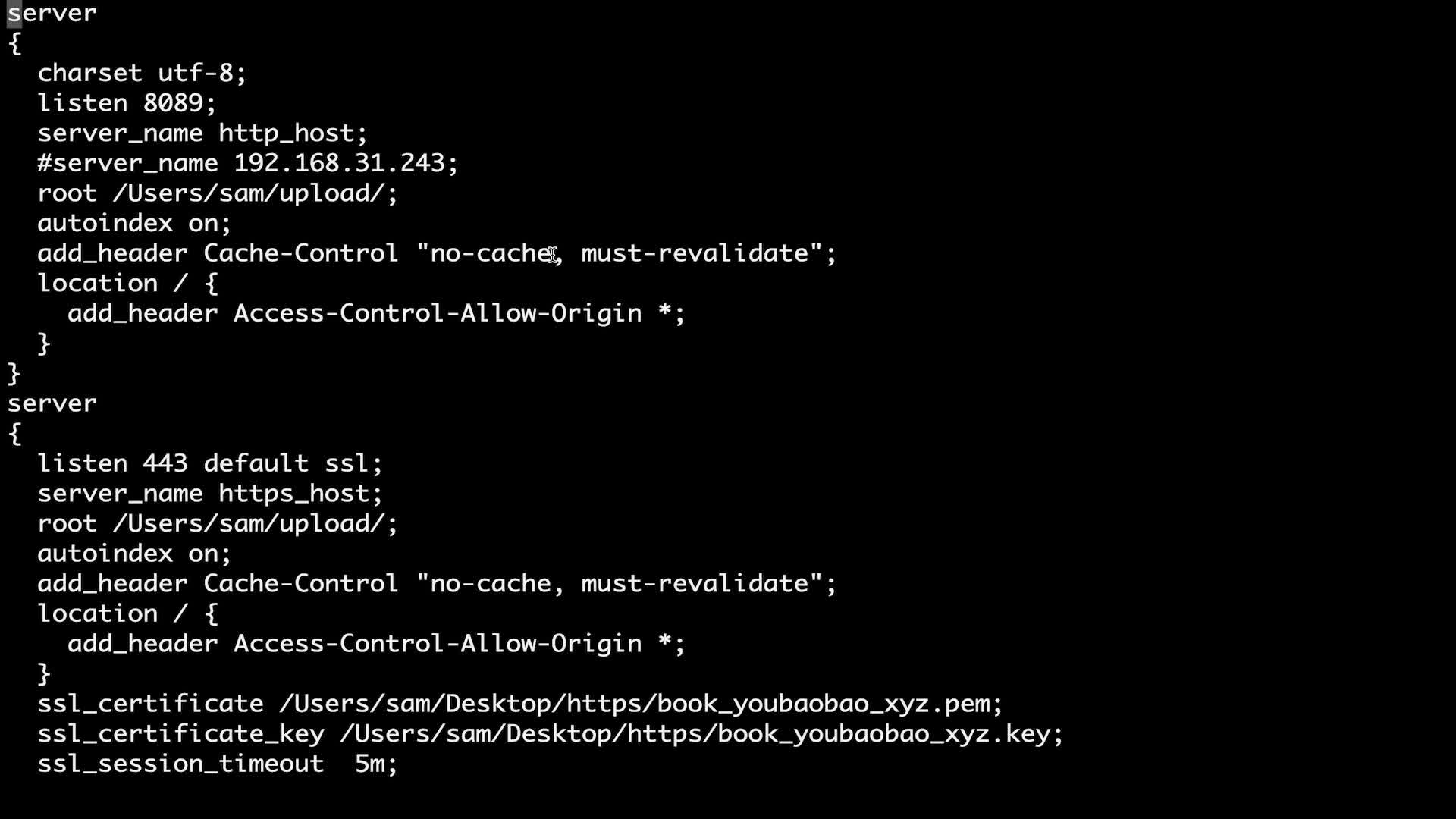配置
401-7-4
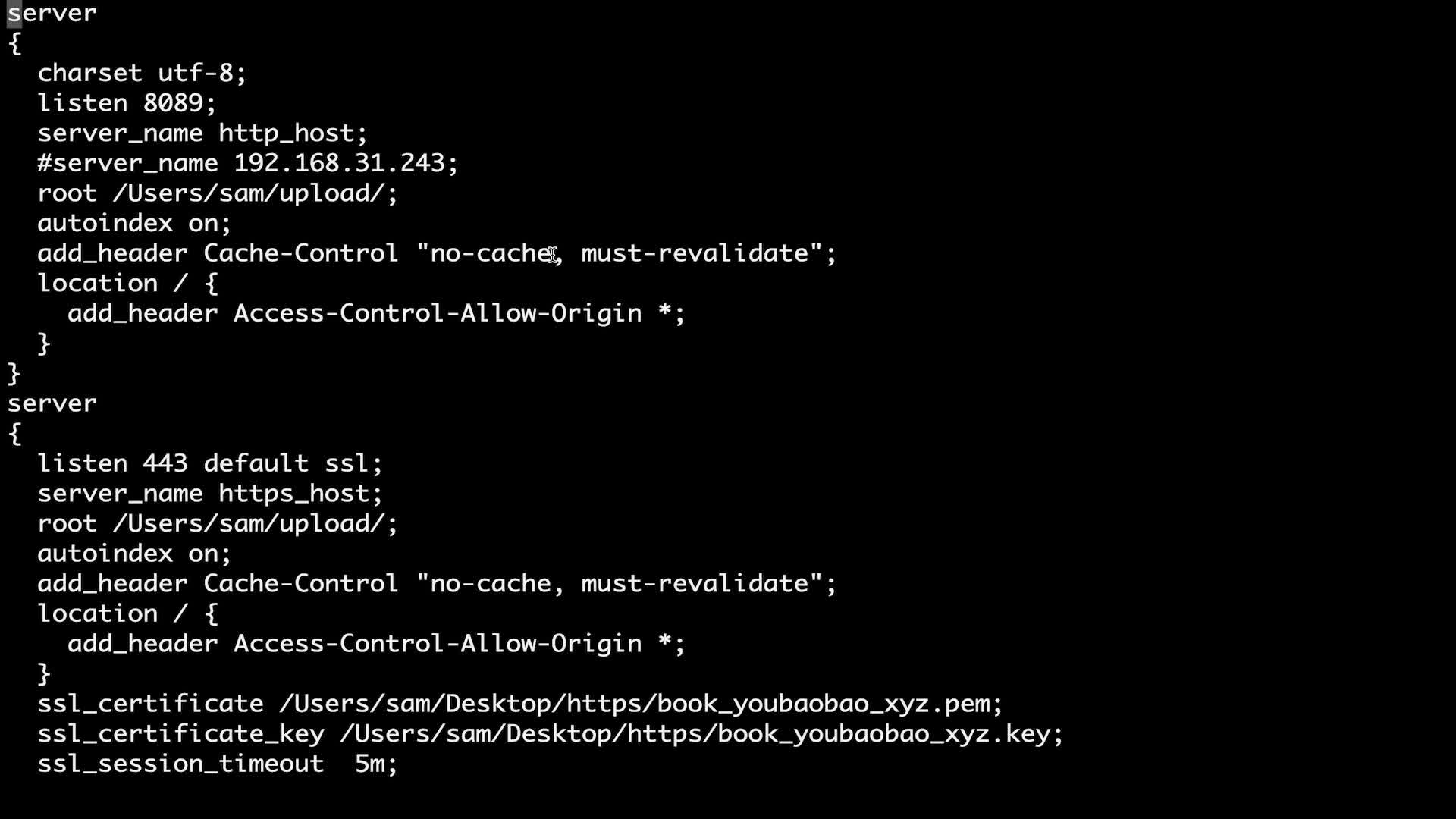
启动
nginx
停止
nginx -s stop
重载
nginx -s reload
检查配置文件
跨域
1
2
3
4
5
6
7
8
9
10
11
12
13
14
15
16
17
18
19
20
21
22
23
24
25
26
27
28
29
30
31
32
33
| server{
listen 5000;
server_name localhost;
location = / {
proxy_pass http://localhost:3000/;
}
location /test {
proxy_pass http://localhost:3000/test;
# 指定允许跨域的方法,*代表所有
add_header Access-Control-Allow-Methods *;
# 预检命令的缓存,如果不缓存每次会发送两次请求
add_header Access-Control-Max-Age 3600;
# 带cookie请求需要加上这个字段,并设置为true
add_header Access-Control-Allow-Credentials true;
# 表示允许这个域跨域调用(客户端发送请求的域名和端口)
# $http_origin动态获取请求客户端请求的域 不用*的原因是带cookie的请求不支持*号
add_header Access-Control-Allow-Origin $http_origin;
# 表示请求头的字段 动态获取
add_header Access-Control-Allow-Headers
$http_access_control_request_headers;
# OPTIONS预检命令,预检命令通过时才发送请求
# 检查请求的类型是不是预检命令
if ($request_method = OPTIONS){
return 200;
}
}
}
|
参考:https://www.cnblogs.com/PengfeiSong/p/12993446.html
导入配置文件
include servers/*;
相对于当前文件
配置多 server
1
2
3
4
5
6
7
8
9
10
11
12
13
14
15
16
| {
server {
listen 80;
server_name a.com;
location = / {
proxy_pass http://localhost:3000/;
}
}
server {
listen 80;
server_name b.com;
location = / {
proxy_pass http://localhost:8000/;
}
}
}
|